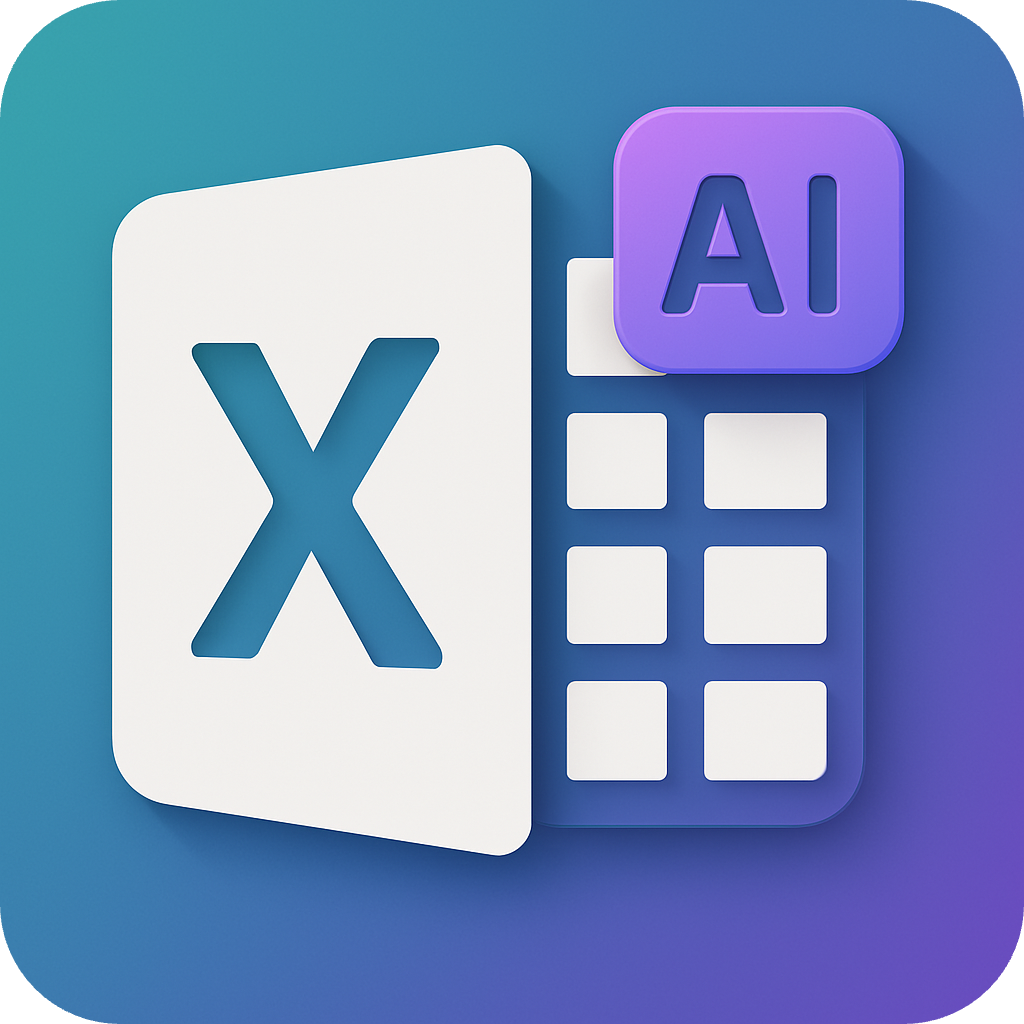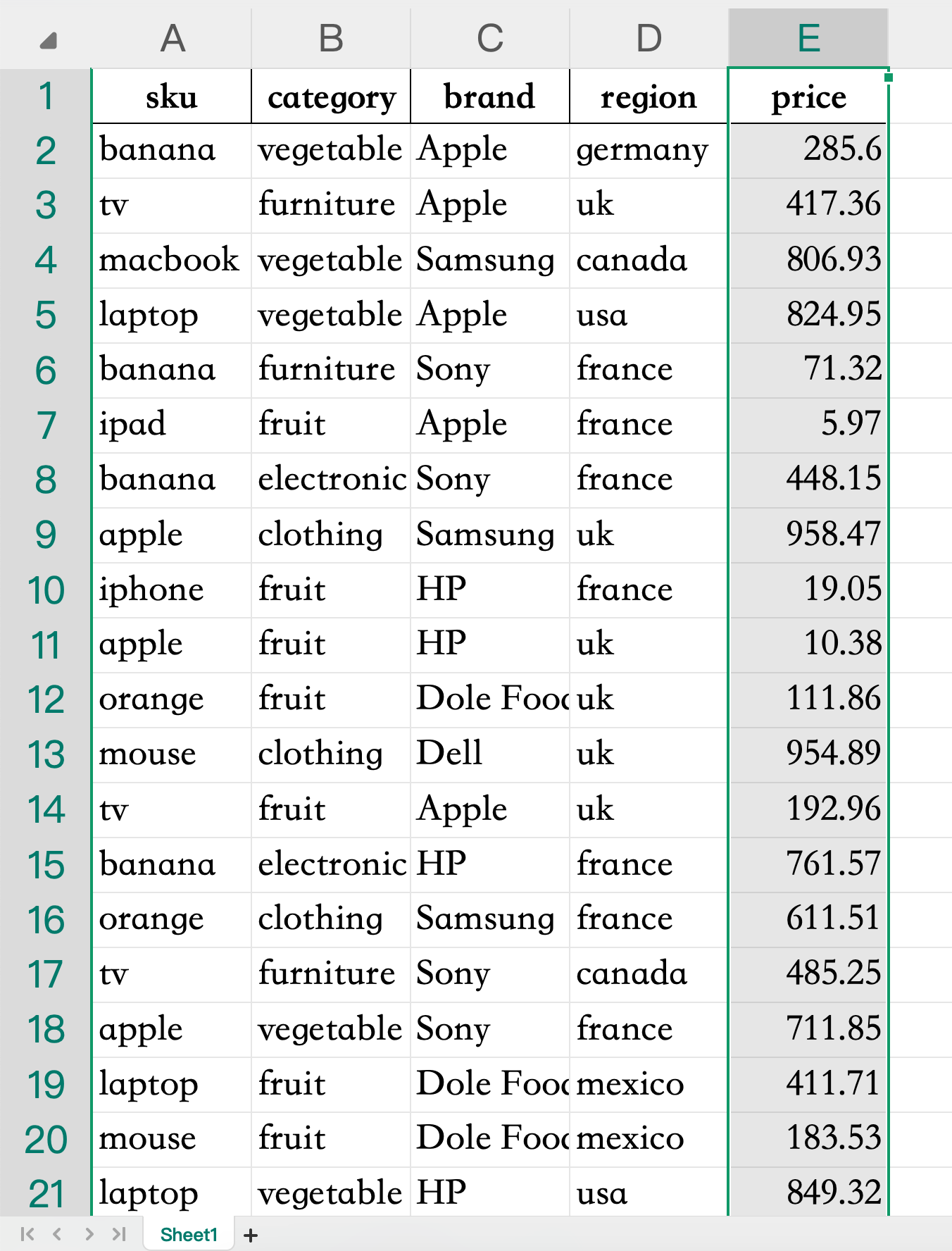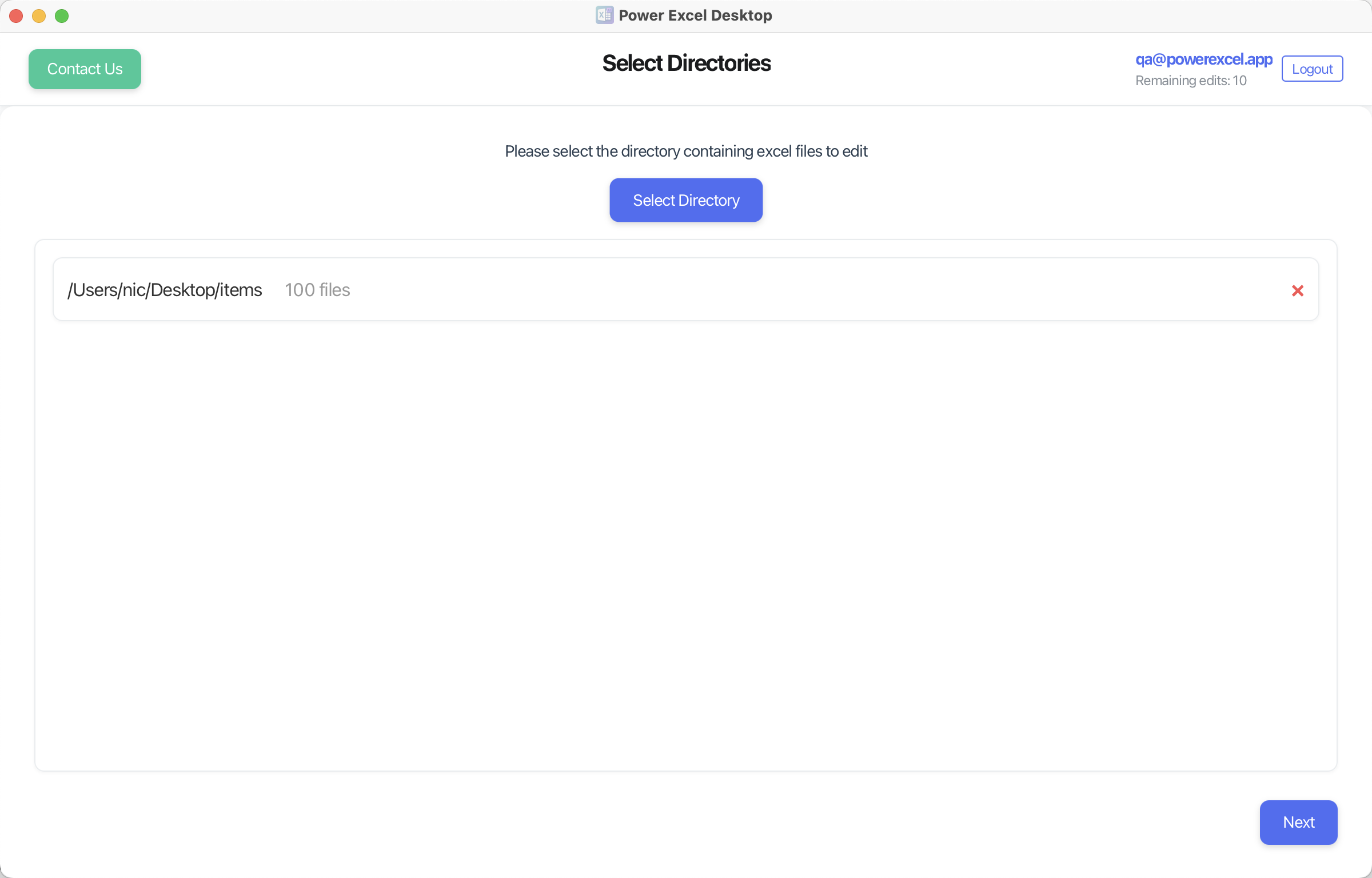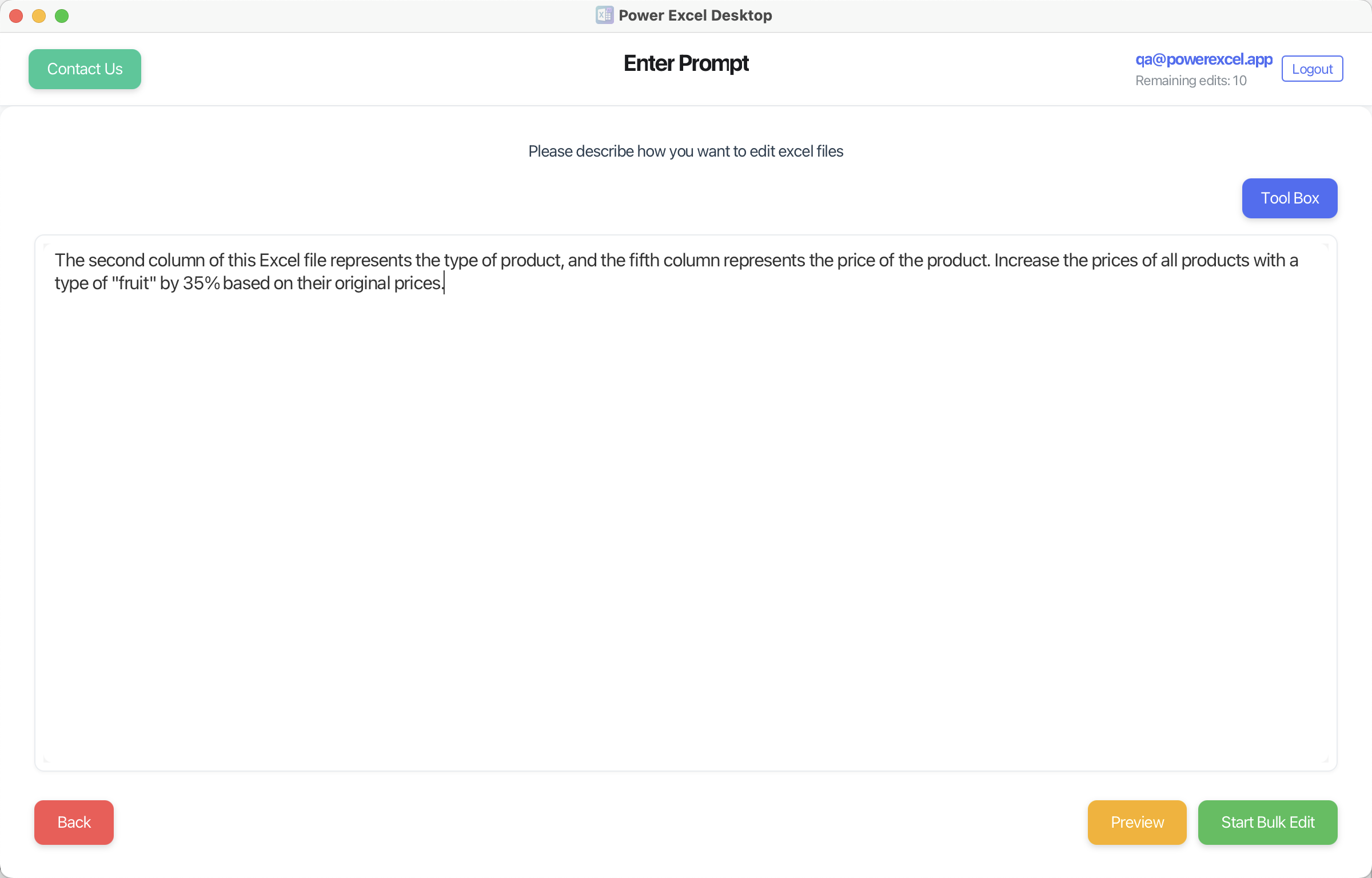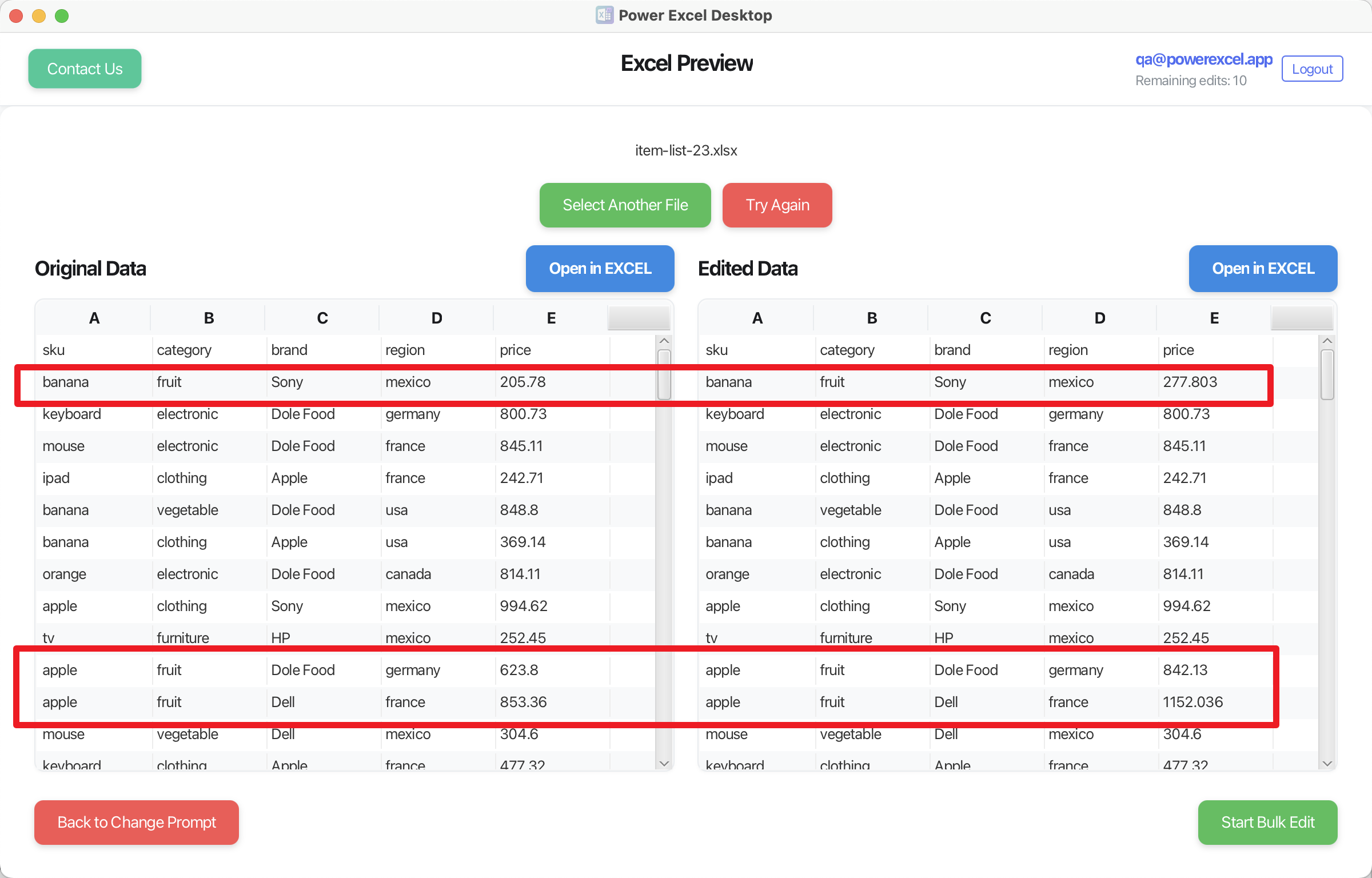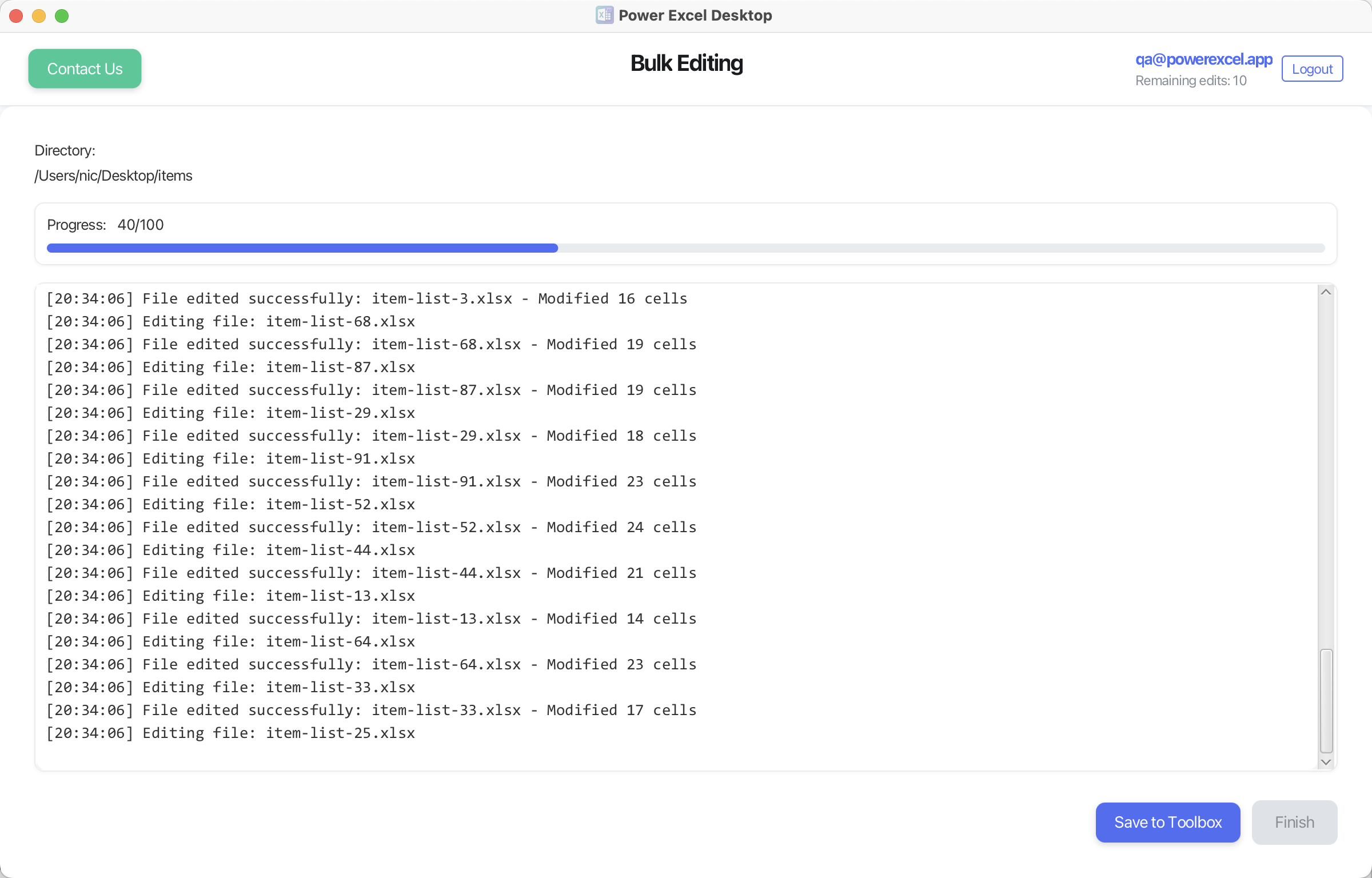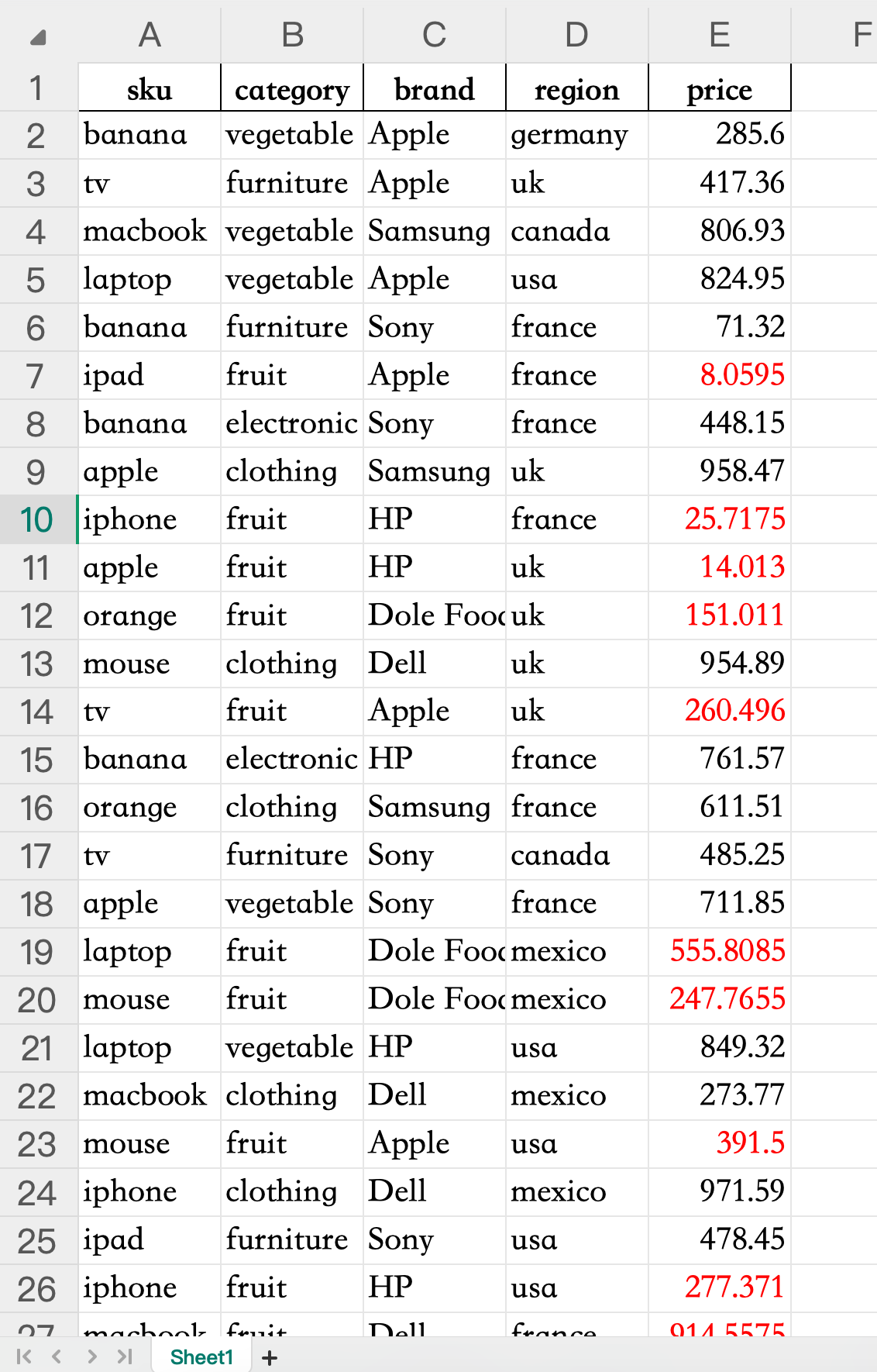The best tool to bulk edit Excel files with AI - No Coding Required
Transform complex Excel tasks with AI assistance and save hours of manual work. Perfect for batch processing Excel files without any programming knowledge.
Why Choose Power Excel for Excel Batch Processing
AI-Powered Excel Automation
Our desktop application leverages cutting-edge AI to understand your requirements and make intelligent bulk edits. No coding skills needed.
Lightning Fast Batch Processing
Process hundreds of spreadsheets in minutes, saving hours of tedious manual work. Perfect for large-scale Excel file editing.
Flexible Usage Plans
Top up credits as you need them. Only pay for what you use with straightforward pricing. Ideal for both occasional and frequent Excel batch editing needs.
Simple, Transparent Pricing
Start with 10 free credits and pay only for what you use
Frequently Asked Questions
1. Choose the directory with your Excel files.
2. Enter your edit requirements using natural language.
3. Preview the changes - if they don't meet your expectations, click retry to let AI rethink your prompt or go back to step 2 to refine it with more details.
4. Once satisfied, execute the final bulk edit to apply changes to all files.